client = bundler.wrapper('terminalnotifier')If you wish to enabled debugging, set the debug parameter to true.
client = bundler.wrapper('terminalnotifier', debug=True)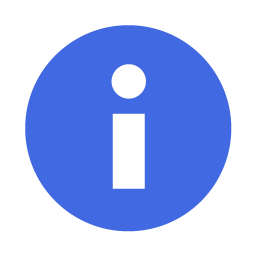
This page is a simple introduction into using the TerminalNotifier wrappers supplied in The Alfred Bundler.
Although they are not shown here, there are other parameters that the wrapper can accept. To see the full documentation of the TerminalNotifier wrappers please see the TerminalNotifier Reference page.
$client = $bundler->wrapper('terminalnotifier')If you wish to enabled debugging, set the debug parameter to true.
$client = $bundler->wrapper('terminalnotifier', $debug=true)client = bundler.wrapper('terminalnotifier')If you wish to enabled debugging, set the debug parameter to true.
client = bundler.wrapper('terminalnotifier', debug=True)@client = @bundler.wrapper('terminalnotifier')If you wish to enabled debugging, set the debug parameter to true.
@client = @bundler.wrapper('terminalnotifier', debug=true)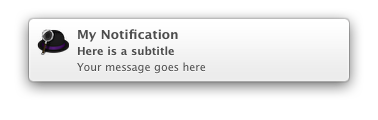
Creating cool MacOSX notifications is extremely easy using the Terminal Notifier wrappers. Simply call the notify function with acceptable parameters.
Keep in mind that notifications do not return any values. So any variable that catches the return of the notification call will recieve a null value.
$client->notify([
'title'=>'My Notification',
'subtitle'=>'Here is a subtitle',
'message'=>'Your message goes here',
'sender'=>'com.runningwithcrayons.Alfred-2'
]);client.notify(
title='My Notification',
subtitle='Here is a subtitle',
message='Your message goes here',
sender='com.runningwithcrayons.Alfred-2'
)@client.notify(
title:'My Notification',
subtitle:'Here is a subtitle',
message:'Your message goes here',
sender:'com.runningwithcrayons.Alfred-2'
)